
#Irmc license key generator update
The update is signed and the signature is checked by /usr/local/bin/flasher against an RSA-1024 public key located on the conf partition prior to overwriting: -BEGIN PUBLIC KEY. So, could our way into iRMC S4 be as easy as modifying the cramfs from the firmware update?
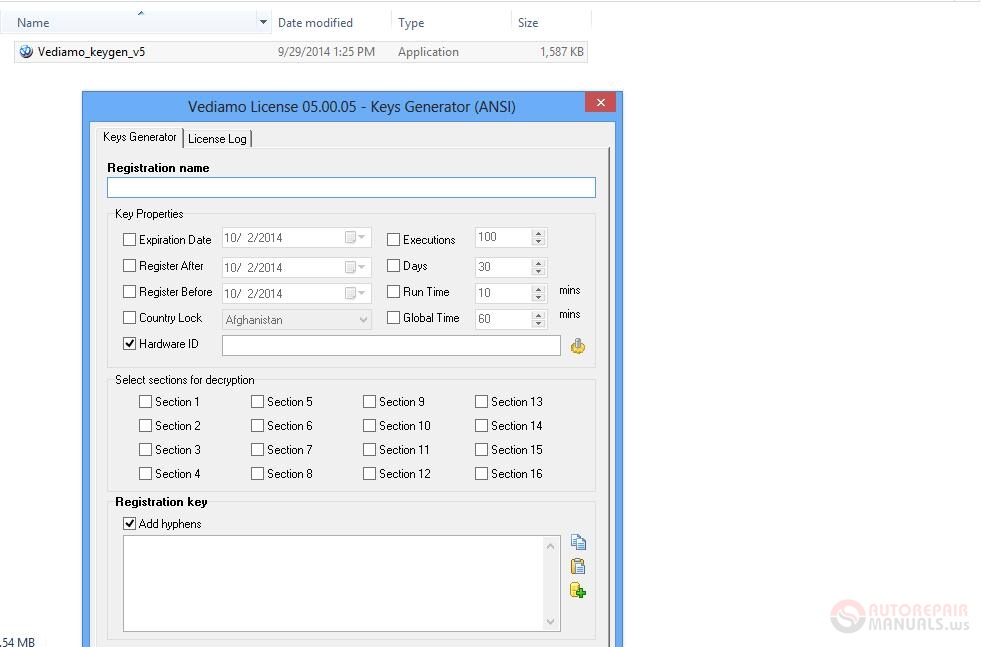
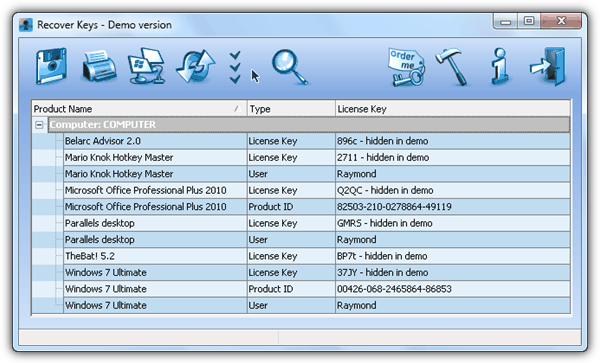
These correspond to the lower and higher firmware slots in iRMC S4, and ensure that the firmware you are updating is not the currently running firmware. Running binwalk against the update file for the TX140 S2, we can immediately see that it is not encrypted: $ binwalk FTS_TX140S2D3239iRMCKronos4FirmwareUpdatefo_TX140S20960Fsdr0344_1233853.BINġ48820 0x24554 U-Boot version string, "U-Boot 1.1.6 (17:25:45)"ġ50076 0x24A3C CRC32 polynomial table, little endianġ84888 0x2D238 CRC32 polynomial table, little endianĥ89824 0x90000 uImage header, header size: 64 bytes, header CRC: 0x2658385F, created: 11:24:03, image size: 27389952 bytes, Data Address: 0x0, Entry Point: 0x0, data CRC: 0圆B45479A, OS: Linux, CPU: ARM, image type: RAMDisk Image, compression type: none, image name: ""ĥ89888 0x90040 CramFS filesystem, little endian, size: 27389952, version 2, sorted_dirs, CRC 0圆745F599, edition 0, 15794 blocks, 4707 filesĢ7983936 0x1AB0040 uImage header, header size: 64 bytes, header CRC: 0x27056A57, created: 16:46:29, image size: 3042664 bytes, Data Address: 0x80808000, Entry Point: 0x80808000, data CRC: 0x222093D7, OS: Linux, CPU: ARM, image type: OS Kernel Image, compression type: none, image name: "Linux-3.14.17-ami"Ģ7984000 0x1AB0080 Linux kernel ARM boot executable zImage (little-endian)Ģ8002116 0x1AB4744 gzip compressed data, maximum compression, from Unix, last modified: 00:00:00 (null date)ģ1129600 0x1DB0000 CramFS filesystem, little endian, size: 45056, version 2, sorted_dirs, CRC 0x52551191, edition 0, 31 blocks, 12 filesĪs far as I have been able to determine, here is the firmware layout of iRMC S4 on the TX140 S2: 00000000:0008ffff uboot1 I did not extensively test this functionality though, so there may be limits to how far you can downgrade as the firmware modifies the persistent conf partition (which is not redundant). iRMC S4 follows a pretty typical BMC firmware update process: Fujitsu’s support website offers firmware downloads, and the iRMC web management interface allows you to upload the update which is then written to the inactive firmware slot.Īs is common for enterprise hardware, there is no rollback protection, so you can downgrade the installed firmware to previous versions.

Importantly though, iRMC S4 runs Linux.īefore we get into the hardware of iRMC S4, let us examine the firmware update process.
#Irmc license key generator software
iRMC S4 and S5 are like other lights-out remote management solutions from HP (iLO) or Dell (iDRAC) which comprises a baseband management controller firmware along with other software utilities to remotely configure and manage servers. Fujitsu servers come with a remote management solution called iRMC S4 (newer models have iRMC S5).


 0 kommentar(er)
0 kommentar(er)
